Geforce Account Guide: Unlock Full Benefits
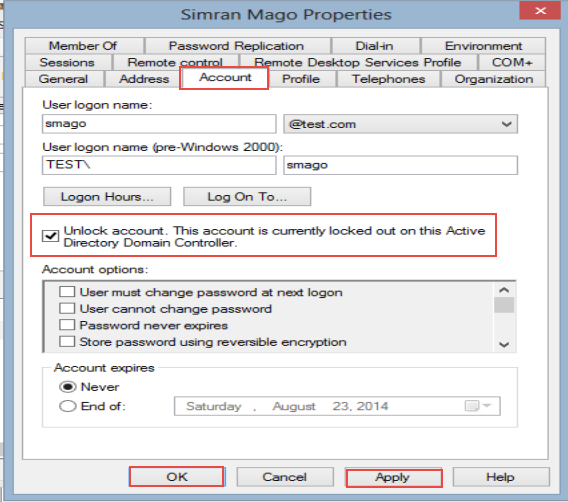
Joining the NVIDIA community by creating a GeForce account is a pivotal step for anyone seeking to enhance their gaming experience, stay updated on the latest technologies, and explore a wide array of benefits tailored specifically for gamers and tech enthusiasts. A GeForce account serves as the gateway to a plethora of exclusive features, rewards, and support, making it an indispensable tool for those invested in the NVIDIA ecosystem. In this comprehensive guide, we’ll delve into the process of setting up your GeForce account, exploring its multitude of benefits, and navigating the various features and services it offers.
Setting Up Your GeForce Account
Creating a GeForce account is a straightforward process that requires minimal information. To start, navigate to the NVIDIA GeForce website and look for the sign-up or login option, typically found at the top right corner of the page. Clicking on this will prompt you to either log in if you already have an account or sign up if you’re new to the community. For new users, you’ll need to provide some basic information:
- Email Address: This will be your unique identifier and the primary means through which NVIDIA will communicate with you regarding updates, promotions, and account-related matters.
- Password: Choose a strong, unique password to secure your account. It’s advisable to use a combination of uppercase and lowercase letters, numbers, and special characters.
- Username (Optional): While not always required, choosing a username can make it easier for you to be recognized within the NVIDIA community and forums.
- Age Confirmation: You might be asked to confirm your age, as some features and content may have age restrictions.
Once you’ve filled out the required information, you’ll receive a verification email to confirm your email address. Clicking on the verification link within this email will activate your account, granting you access to the full range of GeForce benefits and services.
Benefits of Having a GeForce Account
A GeForce account unlocks a wide range of benefits designed to enhance your gaming and computing experience. Some of the key advantages include:
- GeForce Experience: This software keeps your drivers up to date, optimizes your games for the best performance, and allows you to capture and share your gaming moments with ease.
- NVIDIA DLSS (Deep Learning Super Sampling): Available in supported games, DLSS uses AI to improve gaming performance while maintaining crisp, high-quality graphics.
- Ray Tracing and AI-enhanced Graphics: Enjoy more realistic lighting and reflections in games that support ray tracing, and experience the power of AI in enhancing graphical fidelity.
- Exclusive Rewards andContent: GeForce account holders can access free games, in-game items, and other rewards through periodic giveaways and promotions.
- Community Forums: Engage with other gamers, share tips, and get support from both the community and NVIDIA experts.
- Early Access to New Technologies: Stay at the forefront of gaming technology, with early access to beta tests for new features and software updates.
Navigating GeForce Account Features
After setting up your account, exploring the various features and services available can seem daunting. Here’s a breakdown of how to navigate and make the most out of your GeForce account:
- GeForce Experience Software: Download and install the GeForce Experience software from the NVIDIA website. This tool is your gateway to driver updates, game optimization, and screen recording capabilities.
- NVIDIA Website and Forums: Regularly visit the NVIDIA website for news, updates, and community engagement. The forums are particularly useful for troubleshooting, discussing gaming topics, and staying informed about upcoming events and releases.
- Account Settings: Manage your account preferences, including privacy settings, notification preferences, and connected devices, through the account settings panel accessible from the NVIDIA website.
Troubleshooting and Support
In the event you encounter any issues with your GeForce account or NVIDIA services, the company offers comprehensive support options:
- NVIDIA Support Website: The official support website is filled with FAQs, troubleshooting guides, and detailed documentation to help resolve common issues.
- Community Forums: The community forums are not only a great place to engage with fellow gamers but also to find solutions and workarounds shared by experienced users.
- Contact Support: For more complex issues, NVIDIA’s customer support team is available via email or through the support form on their website.
Conclusion
Creating and managing a GeForce account is a simple yet powerful step in enhancing your gaming and computing experience. With its array of exclusive benefits, from game optimization and early access to new technologies, to a vibrant community and comprehensive support, a GeForce account is an indispensable asset for any serious gamer or tech enthusiast. By following the steps and guides outlined in this article, you can unlock the full potential of your NVIDIA devices and dive into a world of unparalleled gaming and graphical performance.
FAQ Section
What are the primary benefits of having a GeForce account?
+The primary benefits include access to GeForce Experience for driver updates and game optimization, exclusive rewards and content, early access to new technologies like ray tracing and AI-enhanced graphics, and engagement with the NVIDIA community through forums and events.
How do I manage my GeForce account settings?
+You can manage your account settings, including privacy preferences and connected devices, by logging into your account on the NVIDIA website and navigating to the account settings panel.
What kind of support does NVIDIA offer for GeForce account holders?
+NVIDIA offers comprehensive support through its official support website, community forums where users can share solutions and advice, and direct contact with the customer support team for more complex issues.

